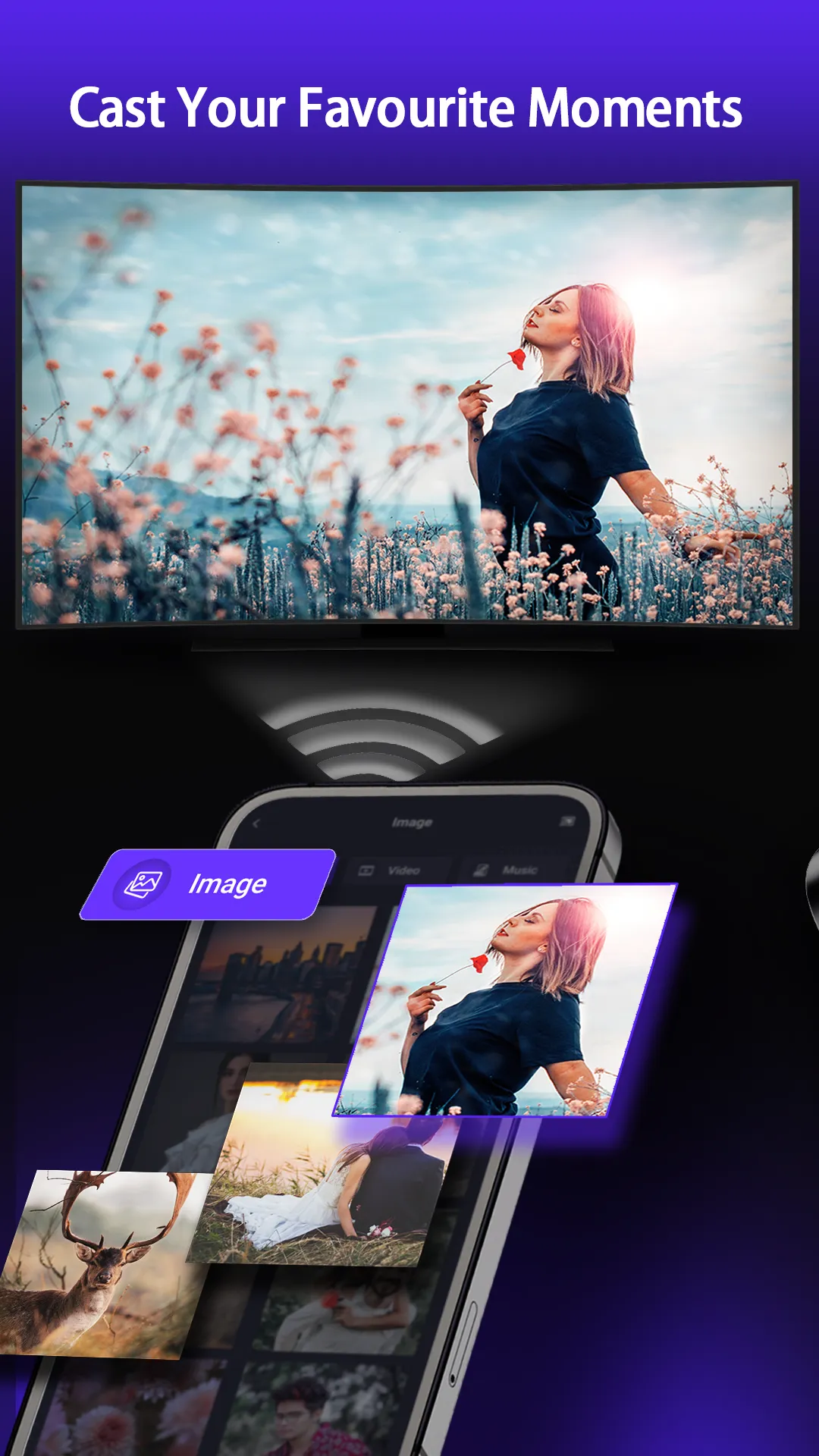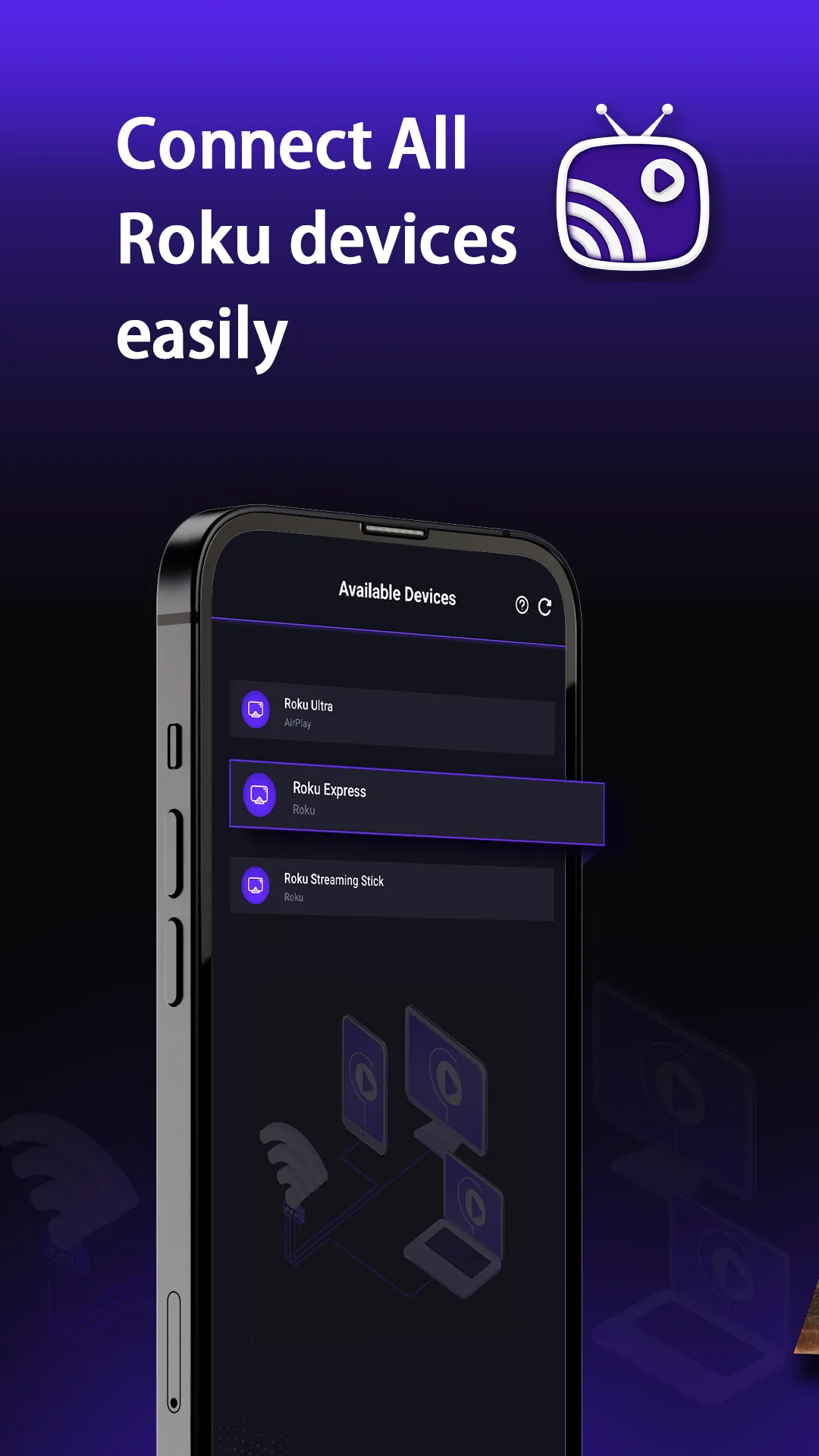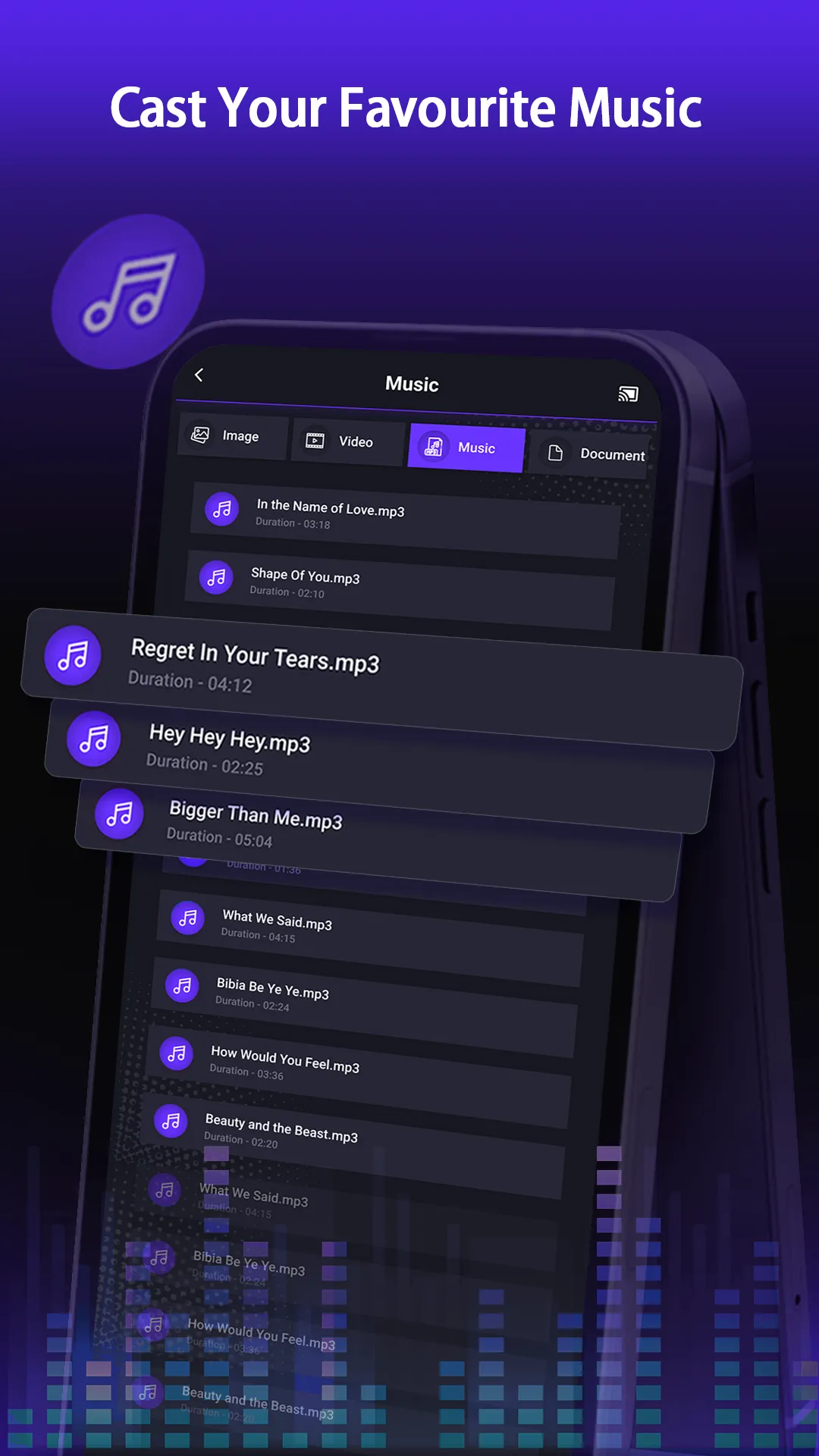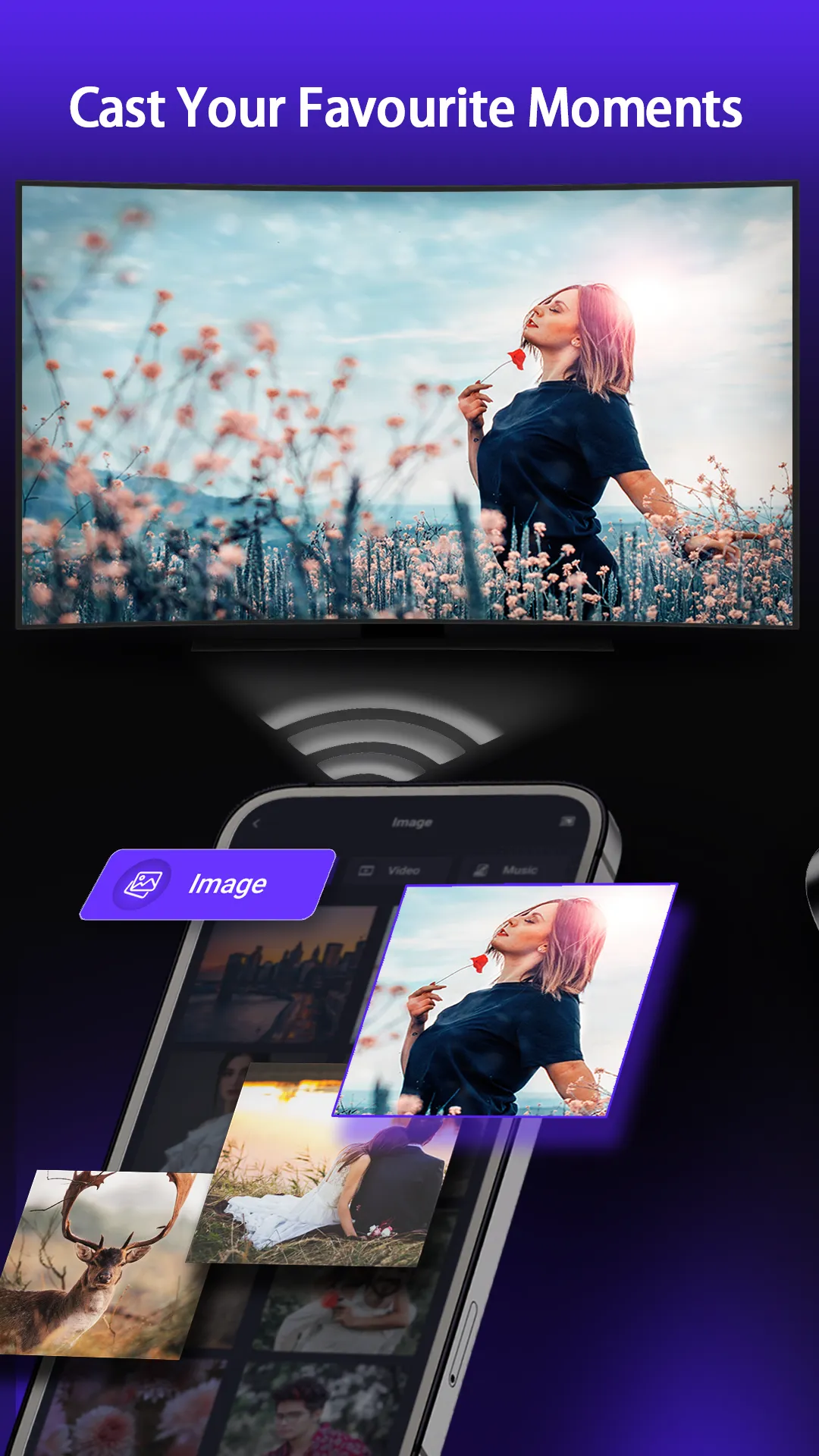Cast to Roku | Screen Mirror
cast-to-roku-|-screen-mirror
About App
Best and unique Roku screen mirroring feature in the market. It is instant, simple, user friendly and easy to handle. Enjoy flawless screen mirroring feature and also share your screen on any of the Roku devices such as Roku stick, Roku TV and Roku box. Duplicate your phone screen to the Roku device screen with the help of a secured Wi-Fi connection and enjoy videos in HD quality.
The Roku screen mirroring feature displays the exact replica of your Android device screen on the Roku Smart TV, compatible Roku streaming player or other Roku device that has been chosen by you for display. It is super fast with an easy set up system with 24/7 support.
Developer info